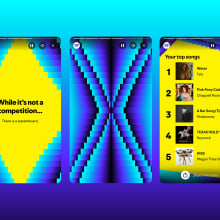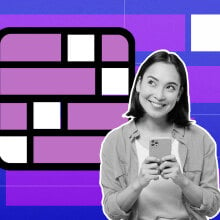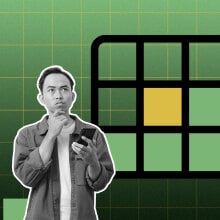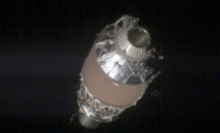After much anticipation, Spotify Wrapped dropped this morning, and there's a new feature for 2024: Your Wrapped AI Podcast, a three-minute-long (ish) podcast episode (powered by Google NotebookLM) in which two AI hosts walk you through your year in music. It starts with an oddly unsettling, "Hey there, music lovers," before delving into your top artist, music evolution, and more.
If you're having trouble finding your Wrapped AI Podcast, follow these easy steps.
- 1 minute
- A Spotify account
Step 1: Start at your Spotify home page and clicked "Wrapped," located at the top of the screen.
You'll see a row of buttons at the top of your screen. On the top left, you'll see your profile photo. To the right of that, you'll see "All," followed by "Wrapped." Click "Wrapped."

Step 2: Click on "Your Wrapped AI Podcast."
This brings you to all of your 2024 Wrapped content, including your personalized playlists and the data Spotify has collected for you. Click on "Your Wrapped AI Podcast."

Step 3: Tap on the "play" button to listen to your Wrapped AI Podcast.
The following screen should read: "Your Wrapped AI podcast is ready. For the first time ever, 2 AI hosts dive into your year in music. Built with Google's NotebookLM."

Step 4: Optional: Tap the "share" button to send it to a friend.
The share button looks like a square or rectangular box with an arrow pointing upwards. Once you click on that, you can share your Wrapped AI Podcast with your friends.

"With this personalized Audio Overview, fans can dive deeper into their year's top songs, artists, and genres, delivered using generative AI by two dynamic hosts," Spotify said in a press release. "This feature will be available in English for eligible Free and Premium users for a limited time across the U.S., the U.K., Australia, New Zealand, Canada, Ireland, and Sweden."
So you better hurry up and listen to your Wrapped AI Podcast before it disappears.
Topics Music