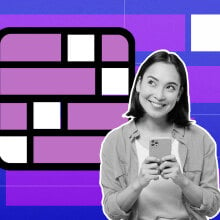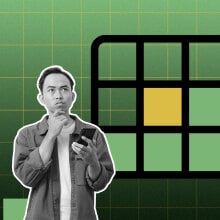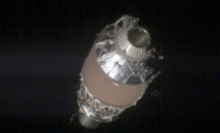Did you know ChatGPT can help you find your celebrity look-alike? With just a few selfies, this AI tool can pinpoint your famous doppelgänger in seconds.
But here’s the catch: ChatGPT’s default interface doesn’t support celebrity look-alike detection. Believe me, I’ve tried. When I attempted to uncover my A-list twin through the standard ChatGPT window, I was met with this disappointing response: “I cannot determine your celebrity look-a-like from the photo.”
Fortunately, there is a workaround, allowing you to use ChatGPT as your own personal celebrity look-a-like matching tool.
How to use ChatGPT to find your celebrity look-a-like
These step-by-step instructions are based on the ChatGPT desktop app, but they should work for the mobile platform as well.
- 5 min
- ChatGPT
Step 1: Open ChatGPT
Step 2: Click on ChatGPT 4o

Step 3: Click on "Explore GPTs"

Step 4: Type in "celebrity" into the search bar.
Click on the "Find My Celebrity Look Alike" GPT by habitcreatures.com.

Step 5: Click on "Start Chat"

Step 6: Type in "Who is my celebrity look-a-like?" as your prompt.
Upload your photos; three should be sufficient.

Step 7: Wait for the results
ChatGPT should populate your best celebrity look-a-like match in just seconds. My celebrity look-a-like is Janelle Monáe. It's something I've never heard of in real life, but I'll take it.

If you’ve given this a try, drop a comment below and share who your celebrity look-alike is.
Topics Artificial Intelligence