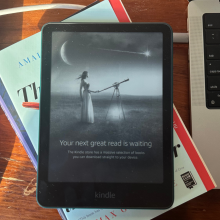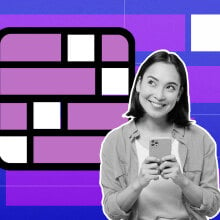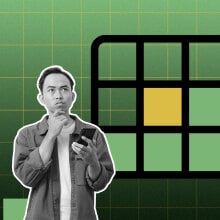The Asus Zenbook Duo is as badass as it looks. Stacking one display on top of another, you can juggle several apps simultaneously. Plus, you needn’t smudge the screens with your grubby fingers – the Zenbook Duo ships with a detachable keyboard.
As someone who often works out of coffee shops, I decided to take the Zenbook Duo for a spin inside two Starbucks' in Manhattan. Yes, there were a lot of stares, but after patrons got over the initial shock of seeing a towering technological wonder, they carried on with their day.
Granted, this is New York City. It’s going to take a hell of a lot more than a dual-display laptop to rattle city slickers. Still, it was a relief that I wasn’t sticking out like a sore thumb I initially feared.
But the question is, beyond its wacky dual-display design, how does it handle my typical, day-to-day workflow? Let’s dive into my experience with the Asus Zenbook Duo.
Asus Zenbook Duo price and specs
My jaw dropped when Asus told me the Zenbook Duo’s price tag. Laptops that deliver that eye-catching, app-juggling experience, like the Lenovo ThinkPad X1 Fold and the HP Spectre Fold, can be quite pricey (the latter will set you back a cool $5,000).
The Zenbook Duo, on the other hand, starts at $1,499. That’s it – $1,500 for a dual-display experience that rocks your world. The Zenbook Duo can be purchased via Newegg, and it comes with the following specs (which matches the internals inside my review unit):
Intel Core Ultra 7 155H CPU
Intel Arc graphics
16GB of RAM
1TB of SSD storage
Dual, 14-inch, 1920 x 1200-pixel, OLED displays
You can upgrade this configuration to an Intel Core Ultra 9 processor, 32GB of RAM, and a 2880 x 1800-pixel OLED display. With all other specs remaining the same, the Zenbook Duo will set you back $1,808 via CDW.

What I like about the Asus Zenbook Duo
When I first laid eyes on the Asus Zenbook Duo, it terrified me. Although I’ve reviewed my fair share of dual-display laptops, the Zenbook Duo looks like double trouble with its intimidating design.
I mean, come on. Look at it.

Dual-stacked screens aren’t a familiar design, and as such, I was afraid that there would be some sort of learning curve to using it. However, to my surprise, I quickly found my flow while using the Zenbook Duo.
Dual displays yielded faster workflow
The Asus Zenbook Duo has two 14-inch displays – both feature 120Hz, 1,900 x 1,200-pixel resolution OLED screens.

After working with the Zenbook Duo, single-screen laptops are now cancelled. I’ll miss AirDrop and macOS’ seamlessness, but I will gladly give up my M2 MacBook Air for Asus’ dual-screen beauty.
My typical workflow consists of juggling Slack, Gmail, Google Docs, and other apps simultaneously. On my single-screen MacBook, that just means awkwardly bouncing between several windows and switching between Chrome tabs.

On the Zenbook Duo, on the other hand, I was zipping through my tasks like Roadrunner. Meep, meep! On the top screen, I placed Slack on the left and Gmail on the right. On the bottom screen, Google Docs took up the entire panel, giving me ample room to see what I’m typing while keeping an eye on my inbox and work messages.
The app-juggling combinations are endless. For example, at one point, I fired up the webcam on the top screen while taking notes on the second panel. After work, I launched Netflix on the top screen to watch Love Is Blind while scrolling through Twitter to read the hilarious commentary on the show.
The keyboard is unmatched
The Zenbook Duo ships with a Bluetooth keyboard that you can place on top of the second screen – it will magnetically attach, thanks to the embedded pogo pins. With this posture, you can use the Zenbook Duo in a traditional manner – the ol’ faithful clamshell design.

However, you can also detach the keyboard from the Zenbook Duo completely, allowing you to use both screens while using the touchpad to navigate between the two.
Speaking of the keyboard, it’s worth noting that the fact that it even has a trackpad is quite revolutionary. In my experience, laptops that deliver a multi-screen experience with a detachable keyboard typically don’t have trackpads. Consequently, yes, you can type just fine, but to scroll and make selections, you must jab your fingers on the screen, smudging it with your unsightly prints.
The detachable keyboard – equipped with a full trackpad – lets me navigate both 14-inch displays without touching a single panel.

As a cherry on top, the detachable keyboard isn’t mushy like I expected to be. It’s almost as good, if not better, than the keyboard on my M2 MacBook Air.
Second screen doubles as a keyboard, too
When Asus told me that the second screen doubles as a virtual keyboard, I scoffed. “There’s no way that’s comfortable, right?”

Like magic, I summoned the virtual keyboard on the second screen by tapping it with three fingers. I started typing on it and I said, “Wait a minute – this is surprisingly good.” There isn’t any haptic feedback, but there is audio-visual feedback. The keys you press are illuminated in blue and you can hear a “click” noise for every letter and symbol you hit.

I still prefer the physical keyboard; I want smudge-free screens thank you very much. Still, it’s a nice-to-have if I don’t have the detachable keyboard within reach.
Transforms into many different modes
The Zenbook Duo has a kickstand on the back of the lid, allowing you to prop up the laptop’s dual-display screens in landscape mode.

You can also use the kickstand to transform the Zenbook Duo into book mode, too.

If you want a gigantic tablet, you can retract the kickstand and lay the Zenbook Duo flat for massive screen real estate.
Surprising variety of ports
Laptops that facilitate app juggling in a dual-display or foldable fashion are often scant on ports – but not the Zenbook Duo.
It’s packed with HDMI 2.1, USB Type-A, two Thunderbolt 4 ports, and a headset jack.
What's 'eh' about the Asus Zenbook Duo?
The Asus Zenbook Duo is a dual-display wonder, but this wacky design is bound to come with some trade-offs.
Bulky design — kind of
Considering what the Zenbook Duo brings to the table — a multi-screen experience — I'd be mad to expect Asus to deliver a thin-and-light laptop. In fact, I'd argue that the Zenbook Duo is much lighter than expected.

If you want to carry the Zenbook Duo alongside the keyboard, you'll be adding about 3.7 pounds to your travel bag. However, if you leave the keyboard behind, the Zenbook Duo only weighs 2.98 pounds.
In other words, you can enjoy a three-pound laptop during your commutes and travels if you don't mind leaving the physical keyboard behind. However, if you want to bring it with you, you'll have to accept that the Zenbook Duo won't be a lightweight companion.
Fingerprint-attracting chassis
It's also worth noting that the Zenbook Duo's "Inkwell Gray" chassis attracts fingerprints, so keep a microfiber towel handy.

What I dislike about the Asus Zenbook Duo
Asus is arguably the most innovative laptop manufacturer. They’re known for experimenting with wacky dual-display designs, 3D gaming laptops (sans the 3D glasses), and more.

The Zenbook Duo isn’t new in Asus’ portfolio. In fact, it’s a successor to a laptop that also had a dual display, but the top display was full screen and the second one only took up about a third of the deck. With this new-gen Zenbook Duo, Asus said, “Let’s go big or go home!” and unleashed a laptop with two full-screen displays.
However, taking such bold risks often comes with some flubs and flaws.
Speakers are too quiet
While using the Asus Zenbook Duo in Starbucks, I fired up a Google Meet chat to touch base with Ziff Davis’ Kenneth Butler about his social media strategy.

Unfortunately, my Sony XM4 headphones were being uncooperative, so I decided to rely on the Zenbook Duo’s speakers instead. Sadly, although the Starbucks was far from loud and played music at a library-quiet level, I struggled to hear Butler.
If you’re often in loud environments, and you find yourself without headphones, you will likely find that the Zenbook Duo is too damn quiet.
Awkward lay-flat mode
It’s exciting seeing a website splashed across two 14-inch displays. For example, I enjoy using the lay-flat mode for long-form articles on the internet because I can read lengthy, verbose content with minimal scrolling.

However, it’s hard to ignore the screen disruption between both panels in the middle (the second panel settles slightly higher than the top one).
Asus Zenbook Duo Geekbench score
The Asus Zenbook Duo has a multi-core score of 10,344 on Geekbench 6, which tests for CPU performance. For comparison, this is on par M2 MacBook Air's performance, which has a multi-core score of 10,146.
Asus Zenbook Duo battery life
For a laptop with two glaring displays, the Zenbook Duo's battery life is impressive. We ran PCMark 10 on it; it lasted 8 hours and 52 minutes on a charge.
Asus Zenbook Duo webcam
With Asus investing most of its resources on creating this dual-display masterpiece, I’m not surprised that the webcam seems to be an afterthought.

The 1080p webcam on the Zenbook Duo doesn’t look that great. My complexion is inaccurate with a gray, ghostly cast and colors appear to be muted. But to be fair, many laptop webcams are total potatoes – and the Zenbook Duo joins the ranks.
Is the Asus Zenbook Duo worth it?
The Asus Zenbook Duo is definitely worth it. It's priced at less than $2,000, delivering a rich, multi-screen experience in a market filled with boring single-screen laptops for twice the price.
I've said it once and I'll say it again: single-display laptops are now cancelled. After working with the Zenbook Duo, I'm spoiled. How can I work on my MacBook Air, my daily driver, without missing the masterful app-juggling capabilities of the Zenbook Duo?

Topics Mashable Choice