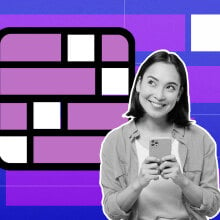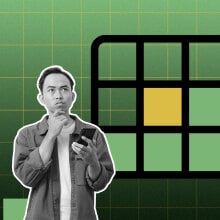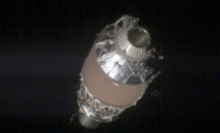Apple has rolled out two critical security updates after uncovering zero-day vulnerabilities targeting Intel-based Mac computers.
In a disclosure posted Tuesday, the company detailed its discovery of the flaws and the rapid fixes implemented to protect Mac users. These zero-day bugs — so named because they were exploited before Apple could address them — prompted the release of bug patches for iOS devices and a dedicated macOS software update.
The vulnerabilities stem from Apple’s WebKit and JavaScriptCore, which drive Safari and render web content.
Regardless of the source, the priority for Apple users is clear: update your devices immediately to ensure they’re running the latest software. Here's how:
How to update Apple devices:
The latest security patches are available for Mac systems running any of the three affected macOS versions, alongside a range of iPhones and iPads. To ensure your device is protected, follow these steps:
For macOS:
Open System Preferences (or System Settings on macOS Ventura and later).
Click on Software Update.
If an update is available, select Update Now or Upgrade Now, depending on your macOS version.
For iPhones and iPads:
Open the Settings app.
Go to General > Software Update.
Tap Download and Install if an update is available.
These updates apply to iPhone XS and newer models, iPad Pro 13-inch, iPad Pro 12.9-inch (3rd generation and later), iPad Pro 11-inch (1st generation and later), iPad Air (3rd generation and later), iPad (7th generation and later), and iPad mini (5th generation and later).
Topics Apple Cybersecurity